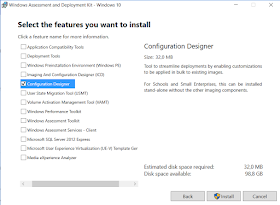Within Windows 10 version 1607, both App-V and UE-V are part of the Operating System as Windows features. This instead of inclusion in MDOP, which required a separate download and installation.
With Windows 10, version 1607 and later releases, Application Virtualization (App-V) is included with Windows 10 for Enterprise and Windows 10 for Education and is no longer part of the Microsoft Desktop Optimization Pack anymore.
The changes in App-V for Windows 10, version 1607 impact already existing implementations of App-V in the following ways:
-The App-V client is installed on user devices automatically with Windows 10, version 1607, and no longer has to be deployed separately. Performing an in-place upgrade to Windows 10, version 1607, on user devices automatically installs the App-V client.
-The App-V application sequencer is available from the Windows 10 Assessment and Deployment Kit (ADK). In previous releases of App-V, the application sequencer was included in the Microsoft Desktop Optimization Pack. Although you’ll need to use the new application sequencer to create new virtualized applications, existing virtualized applications will continue to work.
App-V supports System Center 2016 and 2012 R2. See Planning for App-V Integration with Configuration Manager for information about integrating your App-V environment with ConfigMgr.
Sources:
Getting Started with App-V for Windows 10
User Experience Virtualization (UE-V) for Windows 10 overview
What’s new for IT pros in the Windows 10 Anniversary Update
Wednesday, August 31, 2016
Monday, August 29, 2016
New Group Policy templates and Windows ADK available!
With Windows 10 Build 1607 available, new Group Policy templates has been release too. This is needed to manage all changes and new features avaiable in the Operating System. Expect a new update on this with every new Windows 10 release. Besides of that a new Windows ADK is released too. ADK offers some additional features now too. Let's have a look at the changes so far.
Group Policy:
New Group Policy templates for Windows 10 and Windows Server 2016 can be downloaded here: Microsoft
There is a new Group Policy Settings Reference for Windows and Windows Server available too: Microsoft
The following References can be found:
-Windows 10 ADMX spreadsheet.xlsx (1511)
-Windows10andWindowsServer2016PolicySettings.xlsx (1607)
There are almost 400 lines added in the new reference!
Because both App-V and UE-V are part of Windows 10 now, a lot of settings are based on that functionality. Furthermore some settings has been moved from Pro to Enterprise described here: Blog
More on both App-V and UE-V in a future blogpost!
Windows ADK:
New Windows ADK for Windows 10, version 1607 can be downloaded here: Microsoft
The Windows ADK now includes Windows Imaging and Configuration Designer, the Windows Assessment Toolkit, the Windows Performance Toolkit, and several new and improved deployment tools that can help you automate a large-scale deployment of Windows 10.
Windows ICD in Windows 10, Version 1607, supports the following scenarios for IT administrators: Simple provisioning, Provision school devices, and Advanced provisioning, where the first two offers a new and easy wizard.
In previous versions of the Windows 10 ADK, you had to install additional features for Windows ICD to run. Starting in version 1607, you can install Windows ICD without other ADK features (as showed earlier). Much better if you have a dedicated device to create or edit provisioning packages.
Sources:
Windows ADK for Windows 10 version 1607 available for download
Provisioning packages for Windows 10
Group Policy:
New Group Policy templates for Windows 10 and Windows Server 2016 can be downloaded here: Microsoft
There is a new Group Policy Settings Reference for Windows and Windows Server available too: Microsoft
The following References can be found:
-Windows 10 ADMX spreadsheet.xlsx (1511)
-Windows10andWindowsServer2016PolicySettings.xlsx (1607)
There are almost 400 lines added in the new reference!
Because both App-V and UE-V are part of Windows 10 now, a lot of settings are based on that functionality. Furthermore some settings has been moved from Pro to Enterprise described here: Blog
More on both App-V and UE-V in a future blogpost!
Windows ADK:
New Windows ADK for Windows 10, version 1607 can be downloaded here: Microsoft
The Windows ADK now includes Windows Imaging and Configuration Designer, the Windows Assessment Toolkit, the Windows Performance Toolkit, and several new and improved deployment tools that can help you automate a large-scale deployment of Windows 10.
Windows ICD in Windows 10, Version 1607, supports the following scenarios for IT administrators: Simple provisioning, Provision school devices, and Advanced provisioning, where the first two offers a new and easy wizard.
In previous versions of the Windows 10 ADK, you had to install additional features for Windows ICD to run. Starting in version 1607, you can install Windows ICD without other ADK features (as showed earlier). Much better if you have a dedicated device to create or edit provisioning packages.
Sources:
Windows ADK for Windows 10 version 1607 available for download
Provisioning packages for Windows 10
Thursday, August 25, 2016
New Windows 10 LTSB release planned for October 1st!
Last year with the Windows 10 release, a Long-Term Servicing Branch (LTSB) release was offered too. Currently, Windows 10 LTSB is essentially the Windows 10 RTM (1507) release with certain features such as the Edge browser and Windows Store permanently removed. On October 1 however, a new Windows 10 LTSB build will be released, starting another 10-year support window. This build is called Windows 10 Enterprise LTSB 2016.
Windows 10 Enterprise 2016 LTSB builds on Windows 10 Pro, version 1607 adding premium features designed to address the needs of large and mid-size organizations (including large academic institutions), such as advanced protection against modern security threats, full flexibility of OS deployment, updating and support options; as well as comprehensive device and app management and control capabilities.
The LTSB edition provides customers with access to the Long-Term Servicing Branch as a deployment option for their mission critical devices and environments. It can be used also when yearly Current Branch updates are not desirable. By contrast, LTSB is only due to receive revisions every two or three years, where two major Windows 10 updates are planned for Current Branch next year. A mix of both LTSB and CB/B may be realistic also, when modern features are not needed on all systems.
LTSB can only be purchased with a volume license agreement or MSDN subscription, but for presentation Microsoft allows you to download a fully functional free 90-day trial.
Sources:
Two major Windows 10 updates planned for next year
Windows 10 Enterprise LTSB 2016 will be released on October 1
Windows 10 Enterprise 2016 LTSB builds on Windows 10 Pro, version 1607 adding premium features designed to address the needs of large and mid-size organizations (including large academic institutions), such as advanced protection against modern security threats, full flexibility of OS deployment, updating and support options; as well as comprehensive device and app management and control capabilities.
The LTSB edition provides customers with access to the Long-Term Servicing Branch as a deployment option for their mission critical devices and environments. It can be used also when yearly Current Branch updates are not desirable. By contrast, LTSB is only due to receive revisions every two or three years, where two major Windows 10 updates are planned for Current Branch next year. A mix of both LTSB and CB/B may be realistic also, when modern features are not needed on all systems.
LTSB can only be purchased with a volume license agreement or MSDN subscription, but for presentation Microsoft allows you to download a fully functional free 90-day trial.
Sources:
Two major Windows 10 updates planned for next year
Windows 10 Enterprise LTSB 2016 will be released on October 1
Wednesday, August 24, 2016
Doing an in-place upgrade from Windows 10 Build 1511 to 1607
This month Windows 10 Build 1607 (Anniversary update) is released. This is the third Windows 10 Build, next to 1507 (RTM) and 1511 (November update). Where servicing within ConfigMgr wasn't possible from 1507 to 1511, this is possible now. Expect some notes from the field soon, where systems in my company will be updated from 1511 to 1607. Hope to have some good results again :)
From a customer I got some update cons already. Let's have a look at few disappointments so far:
-Drivers working in 1511 doesn't have to be working in 1607. Maybe some hardware must be replaced, because it's not supported anymore. Think about some VGA or NIC drivers;
-Universal apps removed in the Operating System before, will be back after an in-place upgrade. They must be removed in the image before upgrading or removed again after the upgrade;
-Default apps set for Webbrowser, Email or PDF (for example) will be reset after an in-place upgrade. They must be configured again after the upgrade or set by an User Environment solution;
-Default apps set for Webbrowser, Email or PDF (for example) will be reset after an in-place upgrade. They must be configured again after the upgrade or set by an User Environment solution;
But the hardest thing: some Group Policy set in Pro edition earlier, is available for Enterprise edition only now.
-Configure Spotlight on lock screen
-Turn off all Windows Spotlight features
-Turn off Microsoft Consumer features
-Do not display the lock screen
-Do not require CTRL+ALT+DELETE & Turn off app notifications on the lock screen
-Do not show Windows Tips
-Force a specific default lock screen image
-Start Menu layout
-Turn off the Store application
-Only display private store within the Windows Store app
-Don't search the web or display web results
-Configure Spotlight on lock screen
-Turn off all Windows Spotlight features
-Turn off Microsoft Consumer features
-Do not display the lock screen
-Do not require CTRL+ALT+DELETE & Turn off app notifications on the lock screen
-Do not show Windows Tips
-Force a specific default lock screen image
-Start Menu layout
-Turn off the Store application
-Only display private store within the Windows Store app
-Don't search the web or display web results
So when using Pro 1511 already, and you want to manage some features above, you need Enterprise 1607 in future. That's the biggest disappointment for some companies I guess.
Hope to experience the in-place upgrade myself soon. On two home systems I did an rollback earlier because of driver malfunction. There will be some benefits added later too I guess :)
Sources:
Group Policies that apply only to Windows 10 Enterprise and Education Editions
Update 25-8: Windows 10 users moving from version 1511 to version 1607, dubbed the "anniversary update," may find applications installed on their systems that they'd previously removed.
Windows 10 Anniversary Update Restores Deleted Apps
Windows 10 1607: Keeping apps from coming back when deploying the feature update
Update 25-8: Windows 10 users moving from version 1511 to version 1607, dubbed the "anniversary update," may find applications installed on their systems that they'd previously removed.
Windows 10 Anniversary Update Restores Deleted Apps
Windows 10 1607: Keeping apps from coming back when deploying the feature update