- The instance of SQL Server in use at each site must use the following collation: SQL_Latin1_General_CP1_CI_AS;
- Only the Database Engine Services feature is required for each site server (Configuration Manager database replication does not require the SQL Server replication feature);
- Configuration Manager requires Windows authentication to validate connections to the database;
- You must use a dedicated instance of SQL Server for each site;
- When you use a database server that is co-located with the site server, limit the memory for SQL Server to 50 to 80 percent of the available addressable system memory. When you use a dedicated SQL Server, limit the memory for SQL Server to 80 to 90 percent of the available addressable system memory;
- Configuration Manager requires SQL Server to reserve a minimum of 8 gigabytes (GB) of memory in the buffer pool used by an instance of SQL Server for the central administration site and primary site and a minimum of 4 gigabytes (GB) for the secondary site;
If SQL Server is installed with a different collation: Latin1_General_CI_AS (for example) it won't work. ConfigMgr 2012 installation will fail during the prerequisite check and no installation is possible at all. Also a workaround to change the default collation don't seem to work then. Best thing is to install a brand new SQL Server with the right requirements.
During SQL Server installation choose the following configuration:
At Server Configuration, choose Collation and select Customize
Select SQL_Latin1_General_CP1_CI_AS instead of default
After that it's possible to have a successful ConfigMgr 2012 installation. Just make sure above requirements are configured.

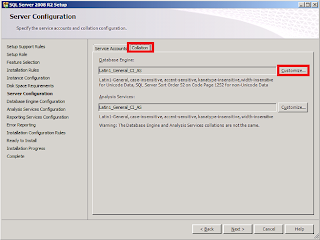

Thanks for sharing the information on server replication. I have been doing research and this post helped out a lot! I will be using some of this in my paper. Thanks so much!
ReplyDelete