When starting Setup.exe /admin from Microsoft Office 2013 RTM, I got the message "Files necessary to run the Office Customization Tool were not found. Run Setup from the installation point of a qualifying product." When doing the same in Microsoft Office 2010 the Office Customization Tool (OCT) is started. With OCT you can create a MSP (answer) file for silent installation.
Looking on the web I found the following solution for this HERE.
This occurs when the admin folder is missing from the installation point. For it seems Office 2013 Preview Administrative Template Files are needed to start the Office Customization Tool. Just download the tools (x86/x64 choice) and start it to create a admin and admx folder. The admin folder must be copied in the Office 2013 source afterwards. After that OCT is working as usual again. Strange thing that admin files are not included by default!?
The Office 2013 Preview Administrative Template files (ADMX/ADML) and Office Customization Tool can be download HERE.

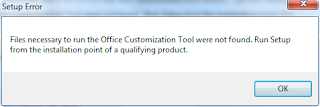
No comments:
Post a Comment