When looking in the ConfigMgr install folder have a look at these folders:
-CMUStaging & EasySetupPayload
When looking in the Logs folder have a look at these logfiles too:
-CMUpdate.log & dmpdownloader.log & hman.log
In the CMUpdate.log the following errors are found:
Set inbox to \\<CM server>\<CM site>\inboxes\cmupdate.box
*** [08001][2][Microsoft][ODBC Driver 11 for SQL Server]Named Pipes Provider: Could not open a connection to SQL Server [2].
*** [28000][18456][Microsoft][ODBC Driver 11 for SQL Server][SQL Server]Login failed for user 'NT AUTHORITY\SYSTEM'.
*** [42000][4060][Microsoft][ODBC Driver 11 for SQL Server][SQL Server]Cannot open database "<CM db>" requested by the login. The login failed.
*** [08001][2][Microsoft][ODBC Driver 11 for SQL Server]A network-related or instance-specific error has occurred while establishing a connection to SQL Server. Server is not found or not accessible. Check if instance name is correct and if SQL Server is configured to allow remote connections. For more information see SQL Server Books Online.
*** Failed to connect to the SQL Server, connection type: SMS ACCESS.
Waiting for changes to the "\\<CM server>\<CM site>\inboxes\cmupdate.box" directories, updates will be polled in 600 seconds...
In my case the only folder seeing in EasySetupPayload folder is dcd17922-2c96-4bd7-b72d-e9159582cdf2, which is Build 1509. In manifest.log (CMUStaging folder), it's looking for db316362-77fc-46c9-9984-1baeb20615f4, which is Build 1510. So the download couldn't take place, and installation failed. I did a lot to force the download, but nothing seems to do the job.
When update tasks are not available in the ConfigMgr console (Administration > Cloud Services > Updates and Servicing) you can force it by using a SQL query:
EXEC spCMUSetUpdatePackageState N’dcd17922-2c96-4bd7-b72d-e9159582cdf2', 262146, N” (Build 1509)
EXEC spCMUSetUpdatePackageState N’db316362-77fc-46c9-9984-1baeb20615f4', 262146, N” (Build 1510)
Remember: This isn't supported, so use it at your own risk!
That didn't do the job in my LAB environment. I can choose to install Build 1510, but it won't get start downloading again.
Did the restart many times, but no files were downloaded for the new build. Another troubleshooting possible, based on the errors seen:
-Change DateTime format set to MM-DD-YYYY
-Enable Named Pipes in SQL Server Configuration Manager
-Change SQL authentication to SQL and Windows authentication
-Restart Configuration Manager Update service-Change SQL authentication to SQL and Windows authentication
Hope that anyone has a good solution to put me in the right direction! To be continued..
Update 26-7-2016: Check Microsoft TechNet for more information!






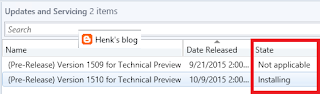
Did you ever solve this? I'm getting the same issue on 1602 update.
ReplyDeleteNever solved it unfortunately :(
DeleteTry to apply the solution explained in the following link:
ReplyDeletehttps://social.technet.microsoft.com/Forums/en-US/e658a447-7fec-4264-8d26-b7e57aef5350/update-1602-in-checking-prerequisites-state?forum=ConfigMgrCompliance&prof=required
Regards! :)
Thanks for mentioning! Great job ;)
Delete