Some people don't know the difference between a normal software package and a package from definition maybe? The big difference is that with a normal software package an separate program must be created, and with a program from definition this program(s) will be created for you! The only condition here is that a MSI file must be used, not an executable file.
Let's have a start now. In ConfigMgr 2007 rightclick on Software Distribution > Packages and choose "Package from Definition". Now browse to an MSI file, downloaded before, and choose "Always obtain files from a source directory" and then Next, Next, Finish.
The good news here, is that the Programs will be automatically created. Normally there will be 6 (six) default programs created:
- Per-system attended (is not often used, manually installation)
- Per-system unattended (the best option here, when deploying to devices)
- Per-system uninstall (will be handy to uninstall applications from devices)
- Per-user attended (is not often used, manually installation)
- Per-user unattended (the best option here, when deploying to users)
- Per-user uninstall (will be handy to uninstall applications from users)
Now let's have a look in ConfigMgr 2012 to. All steps are almost the same here! In ConfigMgr 2012 rightclick on Application Management > Packages and choose "Create Package from Definition". Now browse to an MSI file again, and choose "Always obtain files from a source directory" and then Next, Next, Finish. Same steps, same functionality.
The good news is that there will be again 6 (six) default programs created. The only thing left is to put them on a Distribution point, and advertise/deploy the application with the right program.
Now everything is done to deploy this application to devices and/or users with ConfigMgr 2007 or 2012.

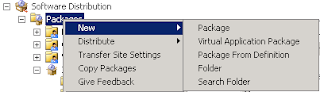



Thank you , Realy useful article
ReplyDeleteHi Henk,
ReplyDeleteDo you know how i can remove the definitions (i have still some from old versions, but i would like to remove them, couldn't find out how.
(Sccm2012)
You mean to remove some of the programs created? Otherwise right click on a package and choose delete.
Delete