Recently I wanted to deploy a Wi-Fi profile with pre-shared key in Microsoft Intune. This both on Windows 10 Enterprise (Surface Pro 3) and Mobile (Lumia 950). This is described on multiple blogposts and can be done in various ways. But after some hours digging it still didn't work. Finally I found a solution which did the trick. In this blogpost I share my thoughts about it.
Within Intune you can choose between a Custom configuration policy or Wi-Fi import (Windows 8.1 or later). With both solutions you need an XML file with the Wi-Fi configuration. This file can be created with the command: netsh wlan export profile name="ProfileName" folder="Source". When not sure which ProfileName to choose, use the command netsh wlan show profiles to see an overview of all Wi-Fi connections used before.
Let's have a look at both solutions now:
-Wi-Fi import: Use the Windows Wi-Fi Import Policy to import a set of Wi-Fi settings that you can then deploy to the required user or device groups. Didn't used this solution myself, because this one is without a pre-shared key. More information can be found HERE.
-Custom configuration policy: To create a Wi-Fi profile with a pre-shared key for Android or Windows, or an EAP-based Wi-Fi profile, when you create a policy choose Custom Configuration for that device platform, rather than a Wi-Fi profile. This is based on a OMA-URI setting instead of a profile. More information can be found HERE.
Trick is there's an typo in the solution mentioned. In the document ./Vendor/MSFT/Wi-Fi/Profile/<SSID>/Settings is mentioned, where ./Vendor/MSFT/WiFi/Profile/<SSID>/Settings must be used. Still deployment of Wi-Fi profiles didn't work out for me. Looking on another page a different OMA-URI setting was used, ./Vendor/MSFT/WiFi/Profile/MyNetwork/WlanXml. This one was working right away! Very confusing to see different solutions mentioned on Microsoft websites if you ask me. More information about that HERE.
Nice thing is you can add additional OMA-URI settings too. This to disable Wi-Fi sense (sharing Wi-Fi profiles) and some other cool things ;). This setting is called AllowInternetSharing and can be found HERE.
In the end the following is seen on my mobile device:
Just great if you ask me! ;)

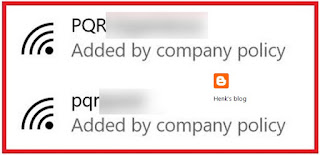

No comments:
Post a Comment